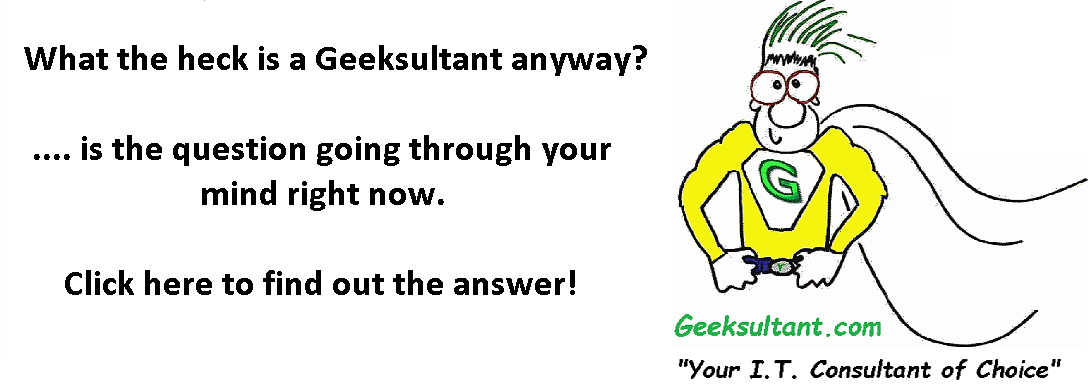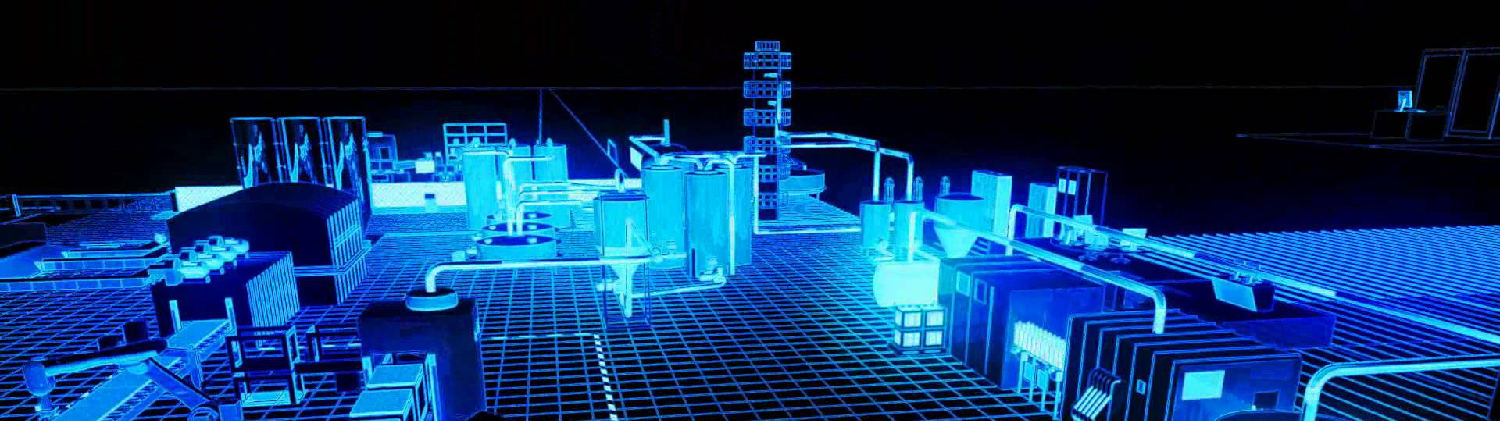If you use ShareFile personally, or in your business, starting January 21st thru the 31st, ShareFile will, by default, now require two factor authentication by users and employees.
From Citrix:
As a reminder, Citrix ShareFile will begin enforcing Two-Step Verification for your employee users between January 21-31.
At this time, users will be asked to enter a verification code that is sent to their phone via text message (SMS) or voice call upon login.
If you do not want Two-Step Verification on your account, you must click through an opt-out waiver in ShareFile.
For full details --> https://support.citrix.com/article/CTX208336
As always, your IT Consultant of Choice! Geeksultant.
For service, call 770-559-1492, or email us at sales@geeksultant.com
- Log in to post comments
- 4177 reads