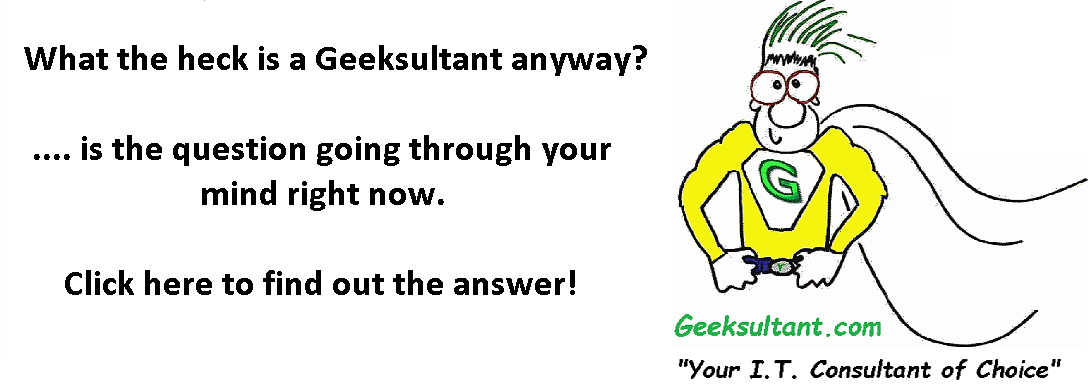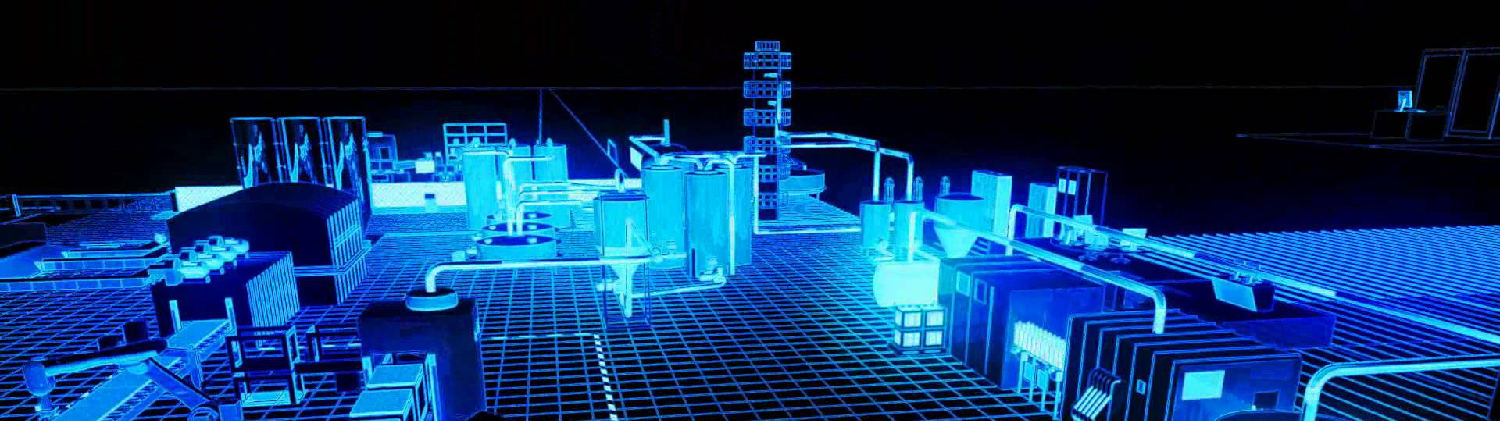Ever find that after you removed a GPO from a Microsoft domain, the policy may not properly remove itself from end user workstations even after a reboot or a gpupdate /force?
No worries. Here's the cure.
Removing lingering GPO's from Workstations & Servers
Computer Policies
Delete the HKLM\Software\Policies\Microsoft Key (reboot required)
User Policies
Delete the HKCU\Software\Policies\Microsoft Key.
Delete the HKCU\Software\Microsoft\Windows\CurrentVersion\Group Policy Objects Key.
Delete the HKCU\Software\Microsoft\Windows\CurrentVersion\Policiess Key.
Once removed, next login, these values will be rebuilt from active GPO's
- Log in to post comments
- 4101 reads